Editor's review
Ever wondered how to record your monitor’s events, be it a game, video, a tutorial, etc.? Well now you don’t have to call a computer expert for doing this. Rylstim Screen Recorder makes your task easy for you. It’s a simple application that records your computer screen’s activities and save them into AVI file. It is just a 1.2 MB file which you can effortlessly download and install in your PC. It runs in almost versions of Windows, including 2007. It is also very easy to use and requires no extra skills or talent to operate.
Rylstim Screen Recorder is a very efficient tool especially for those who make presentations, videos, tutorials and work on the internet. You can record every thing right from the movement of your mouse pointer to the opening of a file. You can also record the sound played in the computer. The interface of this tool is so innately designed that every buttons and options are self explanatory. Which means anyone who is using it for the first time can understand every aspect of this application and use it with utmost convince. With the options available you can allow the left or right button clicks to be vividly shown on the screen. You can adjust the codec with the drop-down button and make sure which format you actually want to save the recorded files into. The option of frame rate offers you the luxury to set the frame of the output file and obtain the required files quality. Now as per your continence you can easily set the destination of the output files enabling you to store the files in your local drive or in any other external drive.
This utility is totally safe and will not affect your systems performance even one bit. We rate this extremely user friendly and high quality screen recording tool with a score of 3 on a scale of 5.


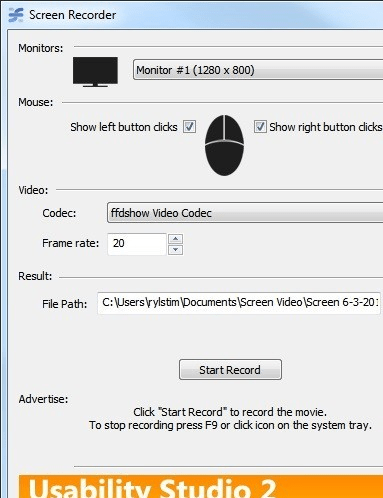
User comments